
СУБД Oracle / Литература / Oracle 9.0.1 / A90163_01
.pdf
Dynamic Link Libraries (DLLs)
■Oracle Performance Monitor displays key Oracle database information. This tool is the same in appearance and operation as the Windows Performance Monitor, except it has been preloaded with Oracle9i database performance elements.
■Event Viewer displays system alert messages, including Oracle startup/shutdown messages and the audit trail.
■Task Manager on Windows displays currently running processes and their resource usage, similar to the UNIX ps -ef command or OpenVMS SHOW SYSTEM. But Task Manager is easier to interpret and the columns can be customized.
See Also:
■
■
Chapter 5, "Database Tools Overview" in this manual
"Monitoring a Database" in Oracle9i Database Administrator’s Guide for Windows
Direct Writes to Disk
On both UNIX and Windows platforms, bypassing the file system buffer cache ensures the data is written to disk.
On UNIX, Oracle uses the O_SYNC flag to bypass the file system buffer cache. The flag name depends on the UNIX port.
On Windows, Oracle bypasses the file system buffer cache completely.
See Also: Oracle9i Database Concepts
Dynamic Link Libraries (DLLs)
Shared libraries on UNIX are similar to the shared DLLs on Windows. Object files and archive libraries are linked to generate the Oracle executables. Relinking is necessary after certain operations, such as installation of a patch.
On Windows, Oracle DLLs form part of the executable at run time and are therefore smaller. DLLs can be shared between multiple executables. Relinking by the user is not supported, but executable images can be modified using the ORASTACK utility.
Modifying executable images on Windows reduces the chances of running out of virtual memory when using a large SGA or when supporting thousands of
Oracle9i Windows/UNIX Differences 2-3

Hot Backups
connections. However, Oracle Corporation recommends doing this only under the guidance of Oracle Support Services.
See Also: Oracle9i Database Concepts
Hot Backups
A (manual) hot backup is equivalent to backing up a tablespace that is in offline backup mode.
The backup strategy on UNIX is as follows: put the tablespace into backup mode, copy the files to the backup location, and bring the tablespace out of backup mode.
Windows supports the same backup strategy, but you cannot copy files in use with normal Windows utilities. Use the Oracle utility OCOPY to copy open database files to another disk location. Then use a utility to copy the files to tape.
See Also:
■
■
Oracle9i Database Administrator’s Guide for Windows
Oracle9i Backup and Recovery Concepts
Initialization Parameters: Multiple Database Writers
On UNIX, you can specify more than one database writer process with the initialization parameter DB_WRITERS. Multiple database writers can help, for example, when a UNIX port does not support asynchronous I/O.
DB_WRITERS is supported but typically unnecessary on Windows, which has its own asynchronous I/O capabilities.
See Also: "Oracle9i Database Specifications for Windows" in
Oracle9i Database Administrator’s Guide for Windows
Install Accounts and Groups
UNIX uses the concept of a DBA group. The root account cannot be used to install Oracle. A separate Oracle account must be created manually.
On Windows, Oracle must be installed by a Windows username in the Administrators group. The username is automatically added to the Windows local group ORA_DBA, which receives the SYSDBA privilege. This allows the user to log
2-4 Oracle9i Database Getting Started

Microsoft Transaction Server
into the database using CONNECT / AS SYSDBA and not be prompted for a password.
Password files are located in the ORACLE_BASE\ORACLE_HOME\database directory and are named pwdSID.ora, where SID identifies the Oracle9i database instance.
See Also: "Administering a Database" in Oracle9i Database
Administrator’s Guide for Windows
Installation
The following manual setup tasks, all required on UNIX, are not required on
Windows:
■Set environment variables
■Create a DBA group for database administrators
■Create a group for users running Oracle Universal Installer
■Create an account dedicated to installing and upgrading Oracle components
See Also: Your Oracle9i Database installation guide for Windows
Memory Resources
The resources provided by the UNIX default kernels are often inadequate for a medium or large Oracle database. The maximum size of a shared memory segment (SHMMAX) and maximum number of semaphores available (SEMMNS) may be too low for Oracle recommendations.
On Windows, fewer resources are needed for interprocess communication (IPC), because the Oracle relational database management system is thread-based and not process-based. These resources, including shared memory and semaphores, are not adjustable by the user.
See Also: Oracle9i Database Concepts
Microsoft Transaction Server
UNIX does not support Microsoft Transaction Server.
Windows supports Microsoft Transaction Server beginning with Oracle version 8. Using Oracle Services for Microsoft Transaction Server, you can develop and deploy
Oracle9i Windows/UNIX Differences 2-5

Multiple Oracle Homes and OFA
applications based on COM/COM+. Microsoft Transaction Server coordinates application transactions for an Oracle database.
See Also: Using Microsoft Transaction Server with Oracle
Multiple Oracle Homes and OFA
The goal of OFA is to place all Oracle software under one ORACLE_BASE directory and to spread database files across different physical drives as databases increase in size. OFA is implemented on Windows NT and UNIX in the same way, and the main subdirectory and filenames are the same on both operating systems. Windows NT and Unix differ, however, in their OFA directory tree top-level names and in the way variables are set.
On UNIX, ORACLE_BASE is associated with a user’s environment. ORACLE_HOME and ORACLE_SID must be set in system or user login scripts. Symbolic links are supported. Although everything seems to be in one directory on the same hard drive, files may be on different hard drives if they are symbolically linked or have that directory as a mount point.
On Windows, ORACLE_BASE is defined in the registry (for example, in HKEY_ LOCAL_MACHINE\SOFTWARE\ORACLE\HOME0). ORACLE_HOME and ORACLE_SID are variables defined in the registry. Symbolic links like those on UNIX are not supported, although Microsoft has announced the intention to support them in a future release.
See Also: Chapter 6, "Multiple Oracle Homes and Optimal
Flexible Architecture" in this manual
Processes and Threads
On UNIX, Oracle uses a process to implement each of such background tasks as database writer (DBW0), log writer (LGWR), shared server process dispatchers, and shared servers. Each dedicated connection made to the database causes another operating system process to be spawned on behalf of that session.
On Windows, each background process is implemented as a thread inside a single, large process. For each Oracle database instance or system identifier, there is one corresponding process for the Oracle9i database. For example, 100 Oracle processes for a database instance on UNIX are handled by 100 threads inside one process on Windows.
2-6 Oracle9i Database Getting Started
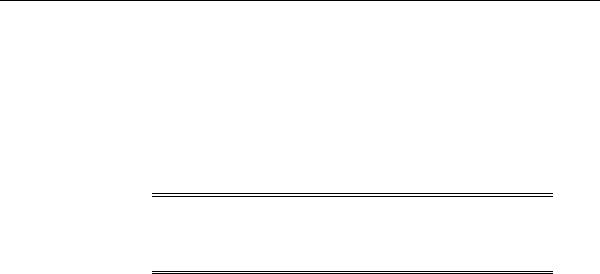
Raw Partitions
All Oracle background, dedicated server, and client processes are threads of the master ORACLE Windows process, and all the threads of the ORACLE process share resources. This multithreaded architecture is highly efficient, allowing fast context switches with low overhead.
To view processes or end individual threads, use the Oracle Administration Assistant for Windows NT. Choose Start > Programs > Oracle - HOME_NAME > Configuration and Migration Tools > Oracle Administration Assistant for Windows. Right-click the SID and choose Process Information.
Note: The Microsoft Management Console (MMC) is started when the Oracle Administration Assistant for Windows NT is started on Windows NT 4.0. Oracle Corporation has integrated several database administration snap-ins into the MMC.
See Also:
■
■
Oracle Administration Assistant for Windows NT online help
Chapter 4, "Oracle9i Architecture on Windows" in this manual
Raw Partitions
Datafiles for tablespaces may be stored on a file system or on raw partitions. A raw partition is a portion of a physical disk that is accessed at the lowest possible level.
UNIX supports raw partitions (logical drives). There is no limitation on the number of disk drives.
Windows is limited to using drive letters A-Z, but creating raw partitions lets you bypass the disk drive limitation and divide the disks into smaller sections.
Use the Windows NT Disk Administrator application to create an extended partition on a physical drive. An extended partition points to raw space on the disk that can be assigned multiple logical partitions for the database files.
An extended partition avoids the four-partition limit on Windows by allowing you to define large numbers of logical partitions to accommodate applications using the Oracle9i database. Logical partitions can then be given symbolic link names to free up drive letters.
Oracle9i Windows/UNIX Differences 2-7
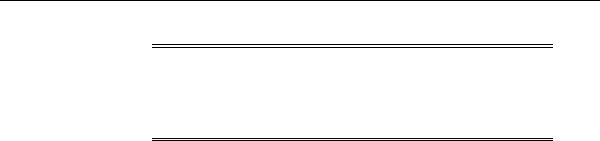
Services
Note: Raw partitions are necessary for the shared datafiles in an Oracle Real Application Clusters environment, available on Windows. Oracle Real Application Clusters, in which Oracle instances run on all nodes simultaneously, provides clustering and high availability.
See Also: Chapter 3, "Using Oracle9i on Windows 2000" in this manual
Services
Windows services are similar to UNIX daemons.
Oracle registers a database instance as a service (OracleServiceSID). Services start background processes.
To connect to and use an Oracle instance, an Oracle service is created during the database creation process and associated with the Oracle database. Once a service is created with the Oracle database, the service can run even while no user is logged on.
By default, services run under the SYSTEM account. Choose Start > Settings > Control Panel > Services to access the Services dialog box.
See Also: "Administering a Database" in Oracle9i Database
Administrator’s Guide for Windows
2-8 Oracle9i Database Getting Started

3
Using Oracle9i on Windows 2000
This chapter highlights differences between Windows 2000 and Windows NT, with emphasis on procedures for common database tasks.
This chapter contains these topics:
■How to Perform Common Tasks in Windows NT and Windows 2000
■Other Differences Between Windows NT and Windows 2000
Using Oracle9i on Windows 2000 3-1
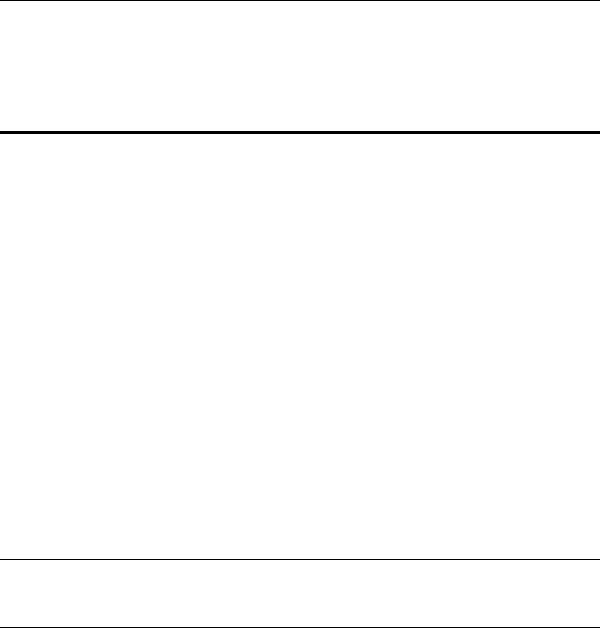
How to Perform Common Tasks in Windows NT and Windows 2000
How to Perform Common Tasks in Windows NT and Windows 2000
Table 3–1 lists common database administration tasks and the tools required to accomplish those tasks in Windows NT and Windows 2000.
Table 3–1 How to Perform Common Tasks in Windows NT and Windows 2000
Task |
Windows NT |
Windows 2000 |
|
|
|
Install a domain controller |
Windows setup |
Active Directory installation wizard from |
|
|
Configure Your Server |
|
|
|
Manage user accounts |
User Manager |
Active Directory Users & Computers |
|
Choose Start > Programs > |
Choose Programs > Administrative Tools > |
|
Administrative Tools > User |
Active Directory |
|
Manager |
|
|
|
|
Manage groups |
User Manager |
Active Directory Users & Computers |
|
|
|
Manage computer accounts |
Server Manager |
Active Directory Users & Computers |
|
Choose Start > Programs > |
|
|
Administrative Tools > Server |
|
|
Manager |
|
|
|
|
Add a computer to a |
Server Manager |
Active Directory Users & Computers |
domain |
|
|
|
|
|
Create or manage trust |
User Manager |
Active Directory Domains & Trusts |
relationships |
|
|
|
|
|
Manage account policy |
User Manager |
Active Directory Users & Computers |
|
|
|
Manage user rights |
User Manager |
Active Directory Users & Computers: Edit the |
|
|
Group Policy object for the domain or |
|
|
organizational unit containing the computers to |
|
|
which the users rights apply. |
|
|
|
Manage audit policy |
User Manager |
Active Directory Users & Computers: Edit the |
|
|
Group Policy object assigned to the Domain |
|
|
Controllers organizational unit. |
Set policies on users and computers in a site
System Policy Editor
Choose Start > Programs >
Administrative Tools > System
Policy Editor
Group Policy, accessed through Active Directory Sites & Services
Set policies on users and |
System Policy Editor |
Group Policy, accessed through Active |
computers in a domain |
|
Directory Users & Computers |
|
|
|
3-2 Oracle9i Database Getting Started

Other Differences Between Windows NT and Windows 2000
Table 3–1 (Cont.) How to Perform Common Tasks in Windows NT and Windows 2000
Task |
Windows NT |
Windows 2000 |
|
|
|
Set policies on users and |
Not applicable |
Group Policy, accessed through Active |
computers in an |
|
Directory Users & Computers |
organizational unit |
|
|
|
|
|
Use Security Groups to filter |
Not applicable |
Edit the permissions entry for Apply Group |
the scope of policy |
|
Policy on the security tab of the Group Policy |
|
|
Object properties sheet |
|
|
|
Start Oracle Performance |
Choose Start > Programs > |
Choose Start > Programs > Configuration and |
Monitor for Windows NT |
Configuration and Migration |
Migration Tools > Oracle for Windows NT |
|
Tools > Oracle for Windows |
Performance Monitor |
|
NT Performance Monitor |
|
|
|
|
Access services dialog box |
Choose Start > Settings > |
Choose Start > Settings > Control Panel > |
|
Control Panel > Services |
Administrative Tools > Services |
|
|
|
Other Differences Between Windows NT and Windows 2000
DNS Domain Name
If a Windows 2000 computer is not identified with a DNS domain name, then you will receive the following error message:
Calling query w32RegQueries1.7.0.17.0 RegGetValue
Key = HKEY_LOCAL_MACHINE
SubKey = SYSTEM\CurrentControlSet\Services\Tcpip\Parameters
Value = Domain
Query Exception: GetValueKeyNotFoundException
Query Exception Class: class oracle.sysman.oii.oiil.OiilQueryException
...
Perform the following steps:
1.Choose Start > Control Panel > System > Network Identification > More > Primary DNS.
2.Enter a domain name, for example, us.oracle.com.
Microsoft Management Console
Microsoft Management Console, available in Windows NT as a separate item from Microsoft, is included in Windows 2000.
Using Oracle9i on Windows 2000 3-3

Other Differences Between Windows NT and Windows 2000
Enterprise User Authentication
In Windows 2000, enterprise user authentication is enabled by setting the OSAUTH_ X509_NAME registry parameter to true on the computer on which the Oracle9i database is running in a Windows 2000 domain. If this parameter is set to false (the default setting) in a Windows 2000 domain, then the Oracle9i database can authenticate the user as an external user (described in Oracle9i Network, Directory, and Security Guide for Windows).
Setting this parameter to true in a Windows NT 4.0 domain does not enable you to use enterprise users.
Raw Partitions
In Windows NT, use Disk Administrator to create the raw partitions required for Oracle Real Application Clusters.
In Windows 2000, use Computer Management to create basic disks (compatible with raw partitions on Windows NT). Choose Start > Programs > Administrative Tools > Computer Management.
Services Autostart
Oracle services autostart on Windows NT 4.0. After upgrading to Windows 2000, you may find that services start but the database does not start.
The solution is to use the ORADIM utility to delete and recreate the services.
To delete an instance using ORADIM, enter:
ORADIM -DELETE -SID SIDA, SIDB, SIDC, ...
ORADIM -DELETE -SVRC SVRCA, SVRCB, SVRC, ...
where:
■
■
SIDA, SIDB, SIDC are the values of the SIDs to delete.
SVRCA, SVRCB, SVRC are the values of the services to delete.
During upgrading, the disk is converted to NTFS 5, and a different access authorization is used. The new services autostart under the same account, but they no longer hold the same Windows permissions as before.
3-4 Oracle9i Database Getting Started
