
The_Swift_Programming_Language
.pdfNote that “identical to” (represented by three equals signs, or ===) does not mean the same thing as “equal to” (represented by two equals signs, or ==):
“Identical to” means that two constants or variables of class type refer to exactly the same class instance.
“Equal to” means that two instances are considered “equal” or “equivalent” in value, for some appropriate meaning of “equal”, as defined by the type’s designer.
When you define your own custom classes and structures, it is your responsibility to decide what qualifies as two instances being “equal”. The process of defining your own implementations of the “equal to” and “not equal to” operators is described in Equivalence Operators.
Pointers
If you have experience with C, C++, or Objective-C, you may know that these languages use pointers to refer to addresses in memory. A Swift constant or variable that refers to an instance of some reference type is similar to a pointer in C, but is not a direct pointer to an address in memory, and does not require you to write an asterisk (*) to indicate that you are creating a reference. Instead, these references are defined like any other constant or variable in Swift.
Choosing Between Classes and Structures
You can use both classes and structures to define custom data types to use as the building blocks of your program’s code.
However, structure instances are always passed by value, and class instances are always passed by reference. This means that they are suited to different kinds of tasks. As you consider the data constructs and functionality that you need for a project, decide whether each data construct should be defined as a class or as a structure.
As a general guideline, consider creating a structure when one or more of these conditions apply:
The structure’s primary purpose is to encapsulate a few relatively simple data values.
It is reasonable to expect that the encapsulated values will be copied rather than referenced when you assign or pass around an instance of that structure.
Any properties stored by the structure are themselves value types, which would also be expected to be copied rather than referenced.

The structure does not need to inherit properties or behavior from another existing type.
Examples of good candidates for structures include:
The size of a geometric shape, perhaps encapsulating a width property and a height property, both of type Double.
A way to refer to ranges within a series, perhaps encapsulating a start property and a length property, both of type Int.
A point in a 3D coordinate system, perhaps encapsulating x, y and z properties, each of type Double.
In all other cases, define a class, and create instances of that class to be managed and passed by reference. In practice, this means that most custom data constructs should be classes, not structures.
Assignment and Copy Behavior for Collection Types
Swift’s Array and Dictionary types are implemented as structures. However, arrays have slightly different copying behavior from dictionaries and other structures when they are assigned to a constant or variable, and when they are passed to a function or method.
The behavior described for Array and Dictionary below is different again from the behavior of NSArray and NSDictionary in Foundation, which are implemented as classes, not structures. NSArray and NSDictionary instances are always assigned and passed around as a reference to an existing instance, rather than as a copy.
N O T E
The descriptions below refer to the “copying” of arrays, dictionaries, strings, and other values. Where copying is mentioned, the behavior you see in your code will always be as if a copy took place. However, Swift only performs an actual copy behind the scenes when it is absolutely necessary to do so. Swift manages all value copying to ensure optimal performance, and you should not avoid assignment to try to preempt this optimization.
Assignment and Copy Behavior for Dictionaries
Whenever you assign a Dictionary instance to a constant or variable, or pass a Dictionary instance as an argument to a function or method call, the dictionary is copied at the point that the assignment or call takes place. This process is described in Structures

and Enumerations Are Value Types.
If the keys and/or values stored in the Dictionary instance are value types (structures or enumerations), they too are copied when the assignment or call takes place. Conversely, if the keys and/or values are reference types (classes or functions), the references are copied, but not the class instances or functions that they refer to. This copy behavior for a dictionary’s keys and values is the same as the copy behavior for a structure’s stored properties when the structure is copied.
The example below defines a dictionary called ages, which stores the names and ages of four people. The ages dictionary is then assigned to a new variable called copiedAges and is copied when this assignment takes place. After the assignment, ages and copiedAges are two separate dictionaries.
1
2
var ages = ["Peter": 23, "Wei": 35, "Anish": 65, "Katya": 19]
var copiedAges = ages
The keys for this dictionary are of type String, and the values are of type Int. Both types are value types in Swift, and so the keys and values are also copied when the dictionary copy takes place.
You can prove that the ages dictionary has been copied by changing an age value in one of the dictionaries and checking the corresponding value in the other. If you set the value for "Peter" in the copiedAges dictionary to 24, the ages dictionary still returns the old value of 23 from before the copy took place:
1
2
3
copiedAges["Peter"] = 24
println(ages["Peter"])
// prints "23"
Assignment and Copy Behavior for Arrays
The assignment and copy behavior for Swift’s Array type is more complex than for its Dictionary type. Array provides C-like performance when you work with an array’s contents and copies an array’s contents only when copying is necessary.
If you assign an Array instance to a constant or variable, or pass an Array instance as an argument to a function or method call, the contents of the array are not copied at the point that the assignment or call takes place. Instead, both arrays share the same sequence of element values. When you modify an element value through one array, the result is observable through the other.
For arrays, copying only takes place when you perform an action that has the potential to modify the length of the array. This includes appending, inserting, or removing

items, or using a ranged subscript to replace a range of items in the array. If and when array copying does take place, the copy behavior for an array’s contents is the same as for a dictionary’s keys and values, as described in Assignment and Copy Behavior for Dictionaries.
The example below assigns a new array of Int values to a variable called a. This array is also assigned to two further variables called b and c:
1
2
3
var a = [1, 2, 3]
var b = a
var c = a
You can retrieve the first value in the array with subscript syntax on either a, b, or c:
1
2
3
4
5
6
println(a[0])
// 1
println(b[0])
// 1
println(c[0])
// 1
If you set an item in the array to a new value with subscript syntax, all three of a, b, and c will return the new value. Note that the array is not copied when you set a new value with subscript syntax, because setting a single value with subscript syntax does not have the potential to change the array’s length:
1
2
3
4
5
6
7
a[0] = 42
println(a[0])
// 42
println(b[0])
//42 println(c[0])
//42
However, if you append a new item to a, you do modify the array’s length. This prompts Swift to create a new copy of the array at the point that you append the new value. Henceforth, a is a separate, independent copy of the array.
If you change a value in a after the copy is made, a will return a different value from b and c, which both still reference the original array contents from before the copy took place:

1
2
3
4
5
6
7
8
a.append(4)
a[0] = 777
println(a[0])
//777 println(b[0])
//42
println(c[0])
// 42
Ensuring That an Array Is Unique
It can be useful to ensure that you have a unique copy of an array before performing an action on that array’s contents, or before passing that array to a function or method. You ensure the uniqueness of an array reference by calling the unshare method on a variable of array type. (The unshare method cannot be called on a constant array.)
If multiple variables currently refer to the same array, and you call the unshare method on one of those variables, the array is copied, so that the variable has its own independent copy of the array. However, no copying takes place if the variable is already the only reference to the array.
At the end of the previous example, b and c both reference the same array. Call the unshare method on b to make it become a unique copy:
1 b.unshare()
If you change the first value in b after calling the unshare method, all three arrays will now report a different value:
1
2
3
4
5
6
7
b[0] = -105
println(a[0])
//777 println(b[0])
//-105 println(c[0])
//42

Checking Whether Two Arrays Share the Same Elements
Check whether two arrays or subarrays share the same storage and elements by comparing them with the identity operators (=== and !==).
The example below uses the “identical to” operator (===) to check whether b and c still share the same array elements:
1
2
3
4
5
6
if b === c {
println("b and c still share the same array elements.")
} else {
println("b and c now refer to two independent sets of array elements.")
}
// prints "b and c now refer to two independent sets of array elements."
Alternatively, use the identity operators to check whether two subarrays share the same elements. The example below compares two identical subarrays from b and confirms that they refer to the same elements:
1
2
3
4
5
6
if b[0...1] === b[0...1] {
println("These two subarrays share the same elements.")
} else {
println("These two subarrays do not share the same elements.")
}
// prints "These two subarrays share the same elements."
Forcing a Copy of an Array
Force an explicit copy of an array by calling the array’s copy method. This method performs a shallow copy of the array and returns a new array containing the copied items.
The example below defines an array called names, which stores the names of seven people. A new variable called copiedNames is set to the result of calling the copy method on the names array:
1
2
var names = ["Mohsen", "Hilary", "Justyn", "Amy", "Rich", "Graham", "Vic"]
var copiedNames = names.copy()
You can prove that the names array has been copied by changing an item in one of the
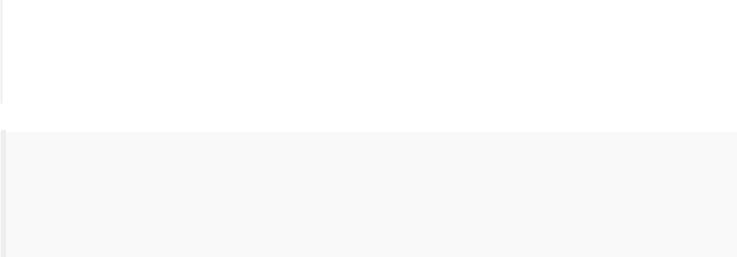
arrays and checking the corresponding item in the other. If you set the first item in the copiedNames array to "Mo" rather than "Mohsen", the names array still returns the old value of "Mohsen" from before the copy took place:
1
2
3
copiedNames[0] = "Mo"
println(names[0])
// prints "Mohsen"
N O T E
If you simply need to be sure that your reference to an array’s contents is the only reference in existence, call the unshare method, not the copy method. The unshare method does not make a copy of the array unless it is necessary to do so. The copy method always copies the array, even if it is already unshared.

Properties
Properties associate values with a particular class, structure, or enumeration. Stored properties store constant and variable values as part of an instance, whereas computed properties calculate (rather than store) a value. Computed properties are provided by classes, structures, and enumerations. Stored properties are provided only by classes and structures.
Stored and computed properties are usually associated with instances of a particular type. However, properties can also be associated with the type itself. Such properties are known as type properties.
In addition, you can define property observers to monitor changes in a property’s value, which you can respond to with custom actions. Property observers can be added to stored properties you define yourself, and also to properties that a subclass inherits from its superclass.
Stored Properties
In its simplest form, a stored property is a constant or variable that is stored as part of an instance of a particular class or structure. Stored properties can be either variable stored properties (introduced by the var keyword) or constant stored properties (introduced by the let keyword).
You can provide a default value for a stored property as part of its definition, as described in Default Property Values. You can also set and modify the initial value for a stored property during initialization. This is true even for constant stored properties, as described in Modifying Constant Properties During Initialization.
The example below defines a structure called FixedLengthRange, which describes a range of integers whose range length cannot be changed once it is created:
1
2
3
4
5
6
7
8
struct FixedLengthRange {
var firstValue: Int
let length: Int
}
var rangeOfThreeItems = FixedLengthRange(firstValue: 0, length: 3)
//the range represents integer values 0, 1, and 2 rangeOfThreeItems.firstValue = 6
//the range now represents integer values 6, 7, and 8

Instances of FixedLengthRange have a variable stored property called firstValue and a constant stored property called length. In the example above, length is initialized when the new range is created and cannot be changed thereafter, because it is a constant property.
Stored Properties of Constant Structure Instances
If you create an instance of a structure and assign that instance to a constant, you cannot modify the instance’s properties, even if they were declared as variable properties:
1
2
3
4
let rangeOfFourItems = FixedLengthRange(firstValue: 0, length: 4)
//this range represents integer values 0, 1, 2, and 3 rangeOfFourItems.firstValue = 6
//this will report an error, even thought firstValue is a variable property
Because rangeOfFourItems is declared as a constant (with the let keyword), it is not possible to change its firstValue property, even though firstValue is a variable property.
This behavior is due to structures being value types. When an instance of a value type is marked as a constant, so are all of its properties.
The same is not true for classes, which are reference types. If you assign an instance of a reference type to a constant, you can still change that instance’s variable properties.
Lazy Stored Properties
A lazy stored property is a property whose initial value is not calculated until the first time it is used. You indicate a lazy stored property by writing the @lazy attribute before its declaration.
N O T E
You must always declare a lazy property as a variable (with the var keyword), because its initial value may not be retrieved until after instance initialization completes. Constant properties must always have a value before initialization completes, and therefore cannot be declared as lazy.
Lazy properties are useful when the initial value for a property is dependent on outside factors whose values are not known until after an instance’s initialization is complete. Lazy properties are also useful when the initial value for a property requires complex or computationally expensive setup that should not be performed unless or until it is

needed.
The example below uses a lazy stored property to avoid unnecessary initialization of a complex class. This example defines two classes called DataImporter and DataManager, neither of which is shown in full:
1 class DataImporter {
2/*
3DataImporter is a class to import data from an external file.
4The class is assumed to take a non-trivial amount of time to initialize.
5*/
6var fileName = "data.txt"
7// the DataImporter class would provide data importing functionality here
8 }
9
lass DataManager {
@lazy var importer = DataImporter() var data = String[]()
// the DataManager class would provide data management functionality here
t manager = DataManager() manager.data += "Some data" manager.data += "Some more data"
/ the DataImporter instance for the importer property has not yet been created
The DataManager class has a stored property called data, which is initialized with a new, empty array of String values. Although the rest of its functionality is not shown, the purpose of this DataManager class is to manage and provide access to this array of String data.
Part of the functionality of the DataManager class is the ability to import data from a file. This functionality is provided by the DataImporter class, which is assumed to take a nontrivial amount of time to initialize. This might be because a DataImporter instance needs to open a file and read its contents into memory when the DataImporter instance is initialized.
It is possible for a DataManager instance to manage its data without ever importing data from a file, so there is no need to create a new DataImporter instance when the DataManager
